Function migration
To do the migration
In the new version of the add-in the function format changes. Namely, the ewr functions no longer exists as the amounts (quantities or weights) are fully parameterized.
Because the format changes, when opening your excel files for the first time, the cells will display #NAME!. To troubleshoot them, you can use the buttons in the ribbon inside the group Migration. This will tranlsate the current function to the new format.
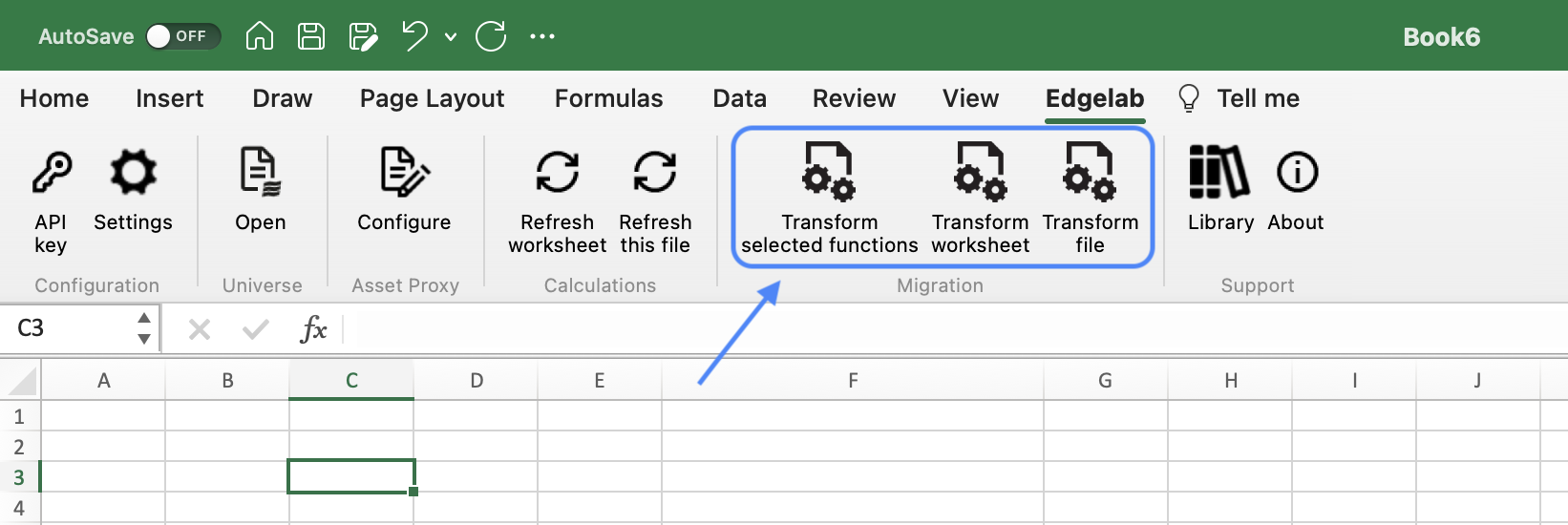
Some of the functions still display an error
In addition to the amounts and amountScheme, parameters such as confidence levels, risk horizons and scenario types are now consistent with the Risk Engine APIs (e.g. risk horizon: 10d -> 10) - their syntax has changed. This means that in the case they are defined as a reference cell to another cell, these changes might still cause an error in your functions. Hence it is important that the syntax is respected.
Here are a few examples of syntax:
- scenarioType: historicalInnovation -> historicalInnovations or historicalReturn -> historicalReturns
- riskHorizon: 10d -> 10, 30d -> 30 or 252d -> 252
- confidenceLevel: 95 -> 0.95
Setting up a workshop
If the errors are persistent, please reach out to us via the Edgelab Support or by sending an email to client.delivery@edgelab.ch so that we can conduct the migration of your files together.