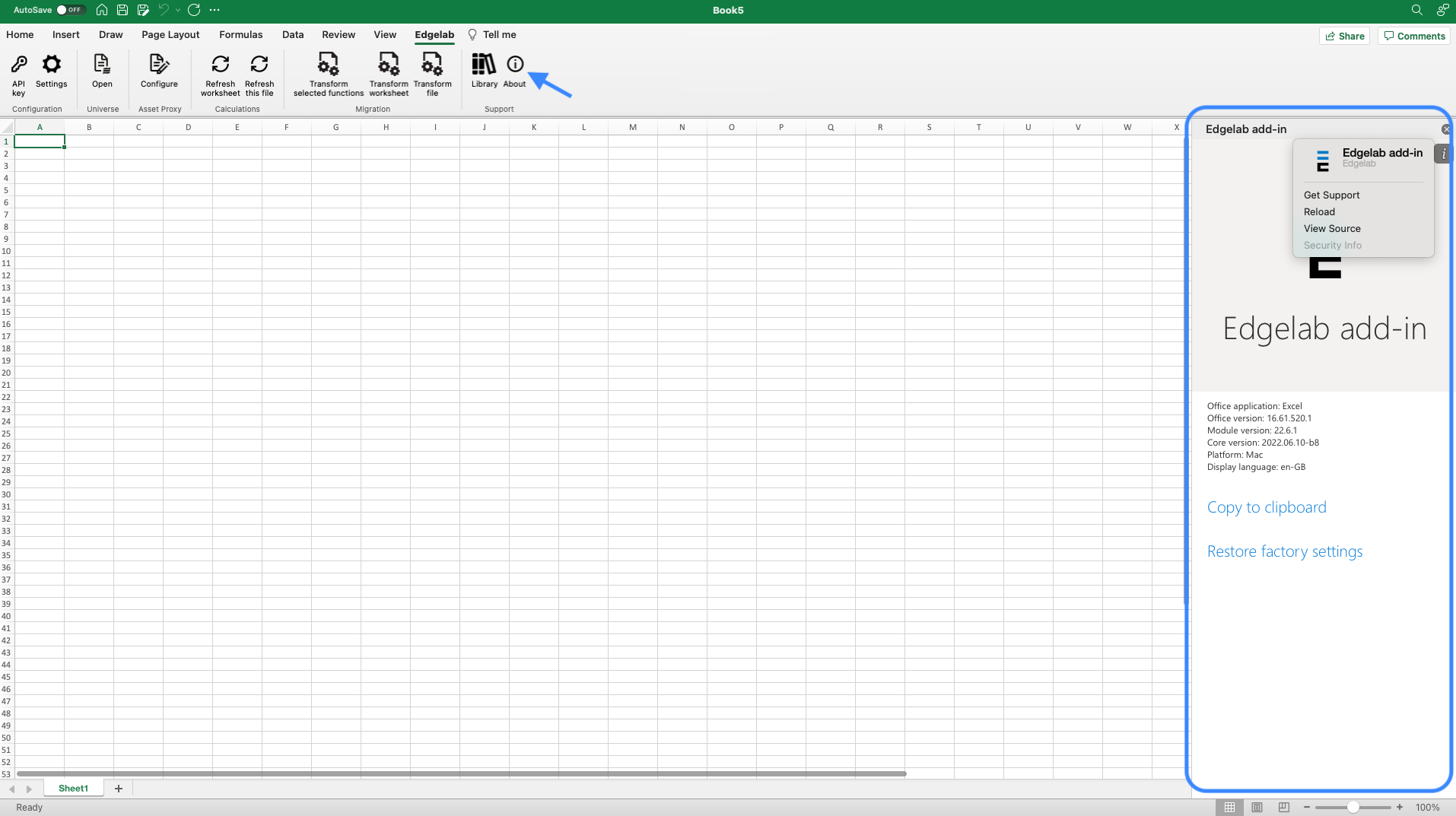Latest ribbon version
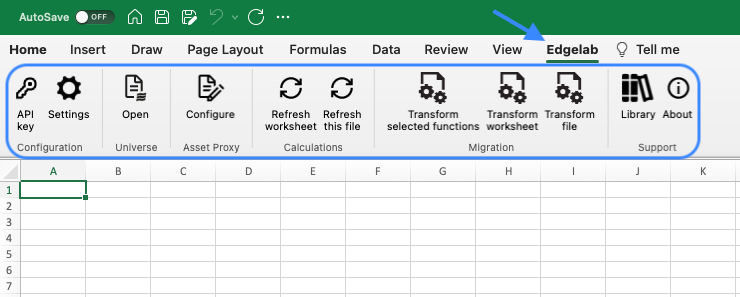
The Edgelab ribbon holds the buttons that allow you to set up your api key, access your Edgelab universe, access templates and stress scenarios identities. From version 24.7 and on, the button Asset Proxy is no longer part of the ribbon.
Configuration group
The Configuration group in the Edgelab tab contains buttons to set up your settings and network proxy choice.
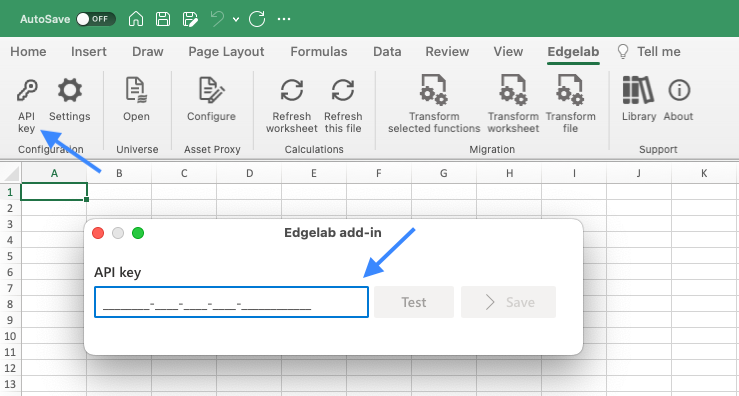
API Key: opens a dialog box to enter the API key and test its authentication. The key can be saved even if its validation fails.
Settings: opens a dialog box to parametrize the network proxy, the authentication method (API KEY or with EL account), the metal unit in which Commodity currency format (e.g. XAU) is expressed. To display the error message directly inside the cell, you can tick the box of In-cell error message. If it is unticked the error message will be displayed when you select a cell with #VALUE!.
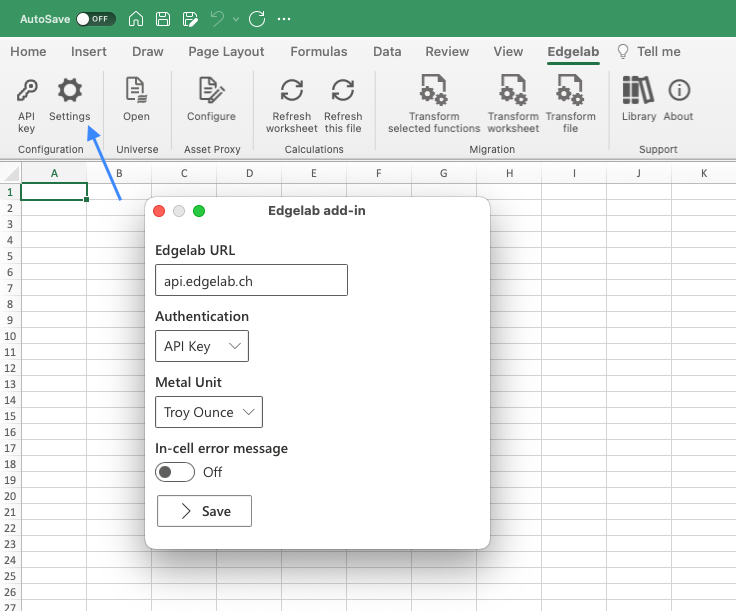
Universe group
The Universe group permits you to monitor your Edgelab asset universe
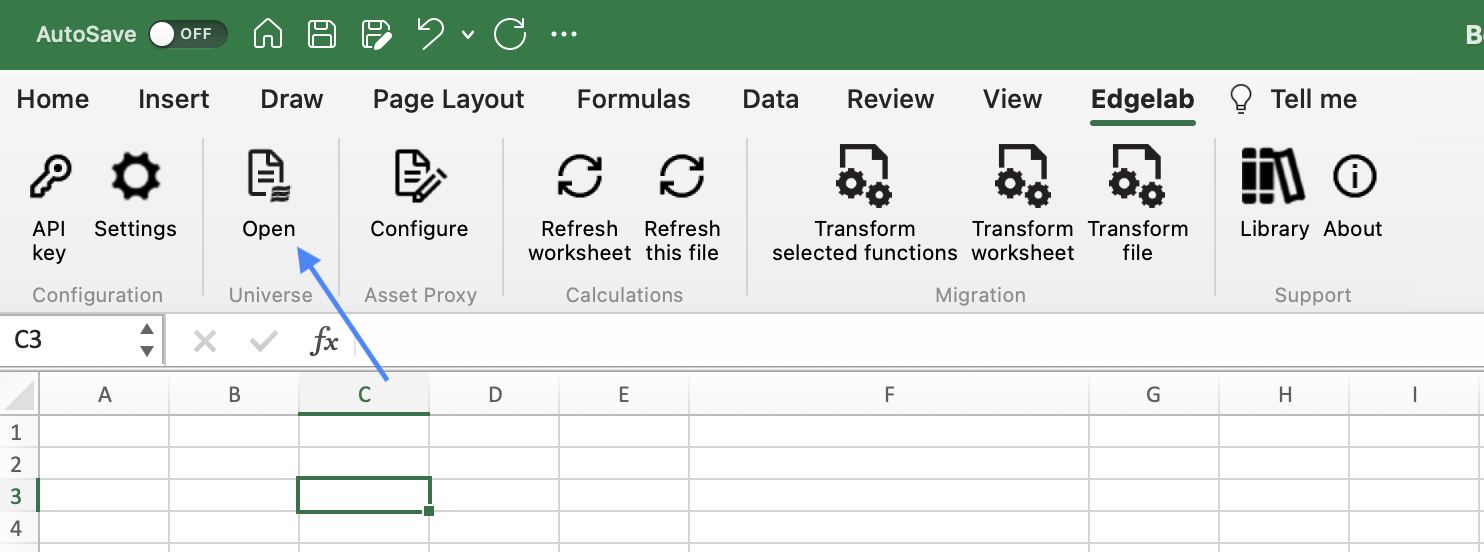
Open: opens the universe portal to access the asset universe. There, you can add and remove assets. UDFs are functional in the frame of the set-up universe. For custom instruments that have been created via our API creations, they need to belong to the universe so that the add-in functions recognize them.
Asset proxy group
The Asset Proxy group embeds the buttons to manage the asset proxy configuration. The mapping of asset proxy within the Edgelab Excel Addin is now deprecated. The mapping should be done via the Universe Portal or via API integration. For further details, do not hesitate to contact our specialists: client.delivery@edgelab.ch.
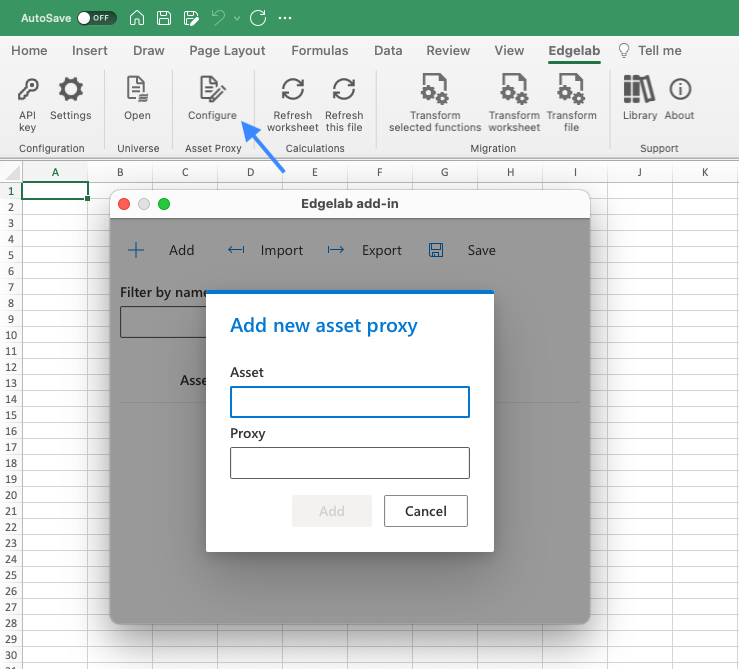
By clicking on Asset Proxy, Configure, the list describe the steps to configure your asset proxy.
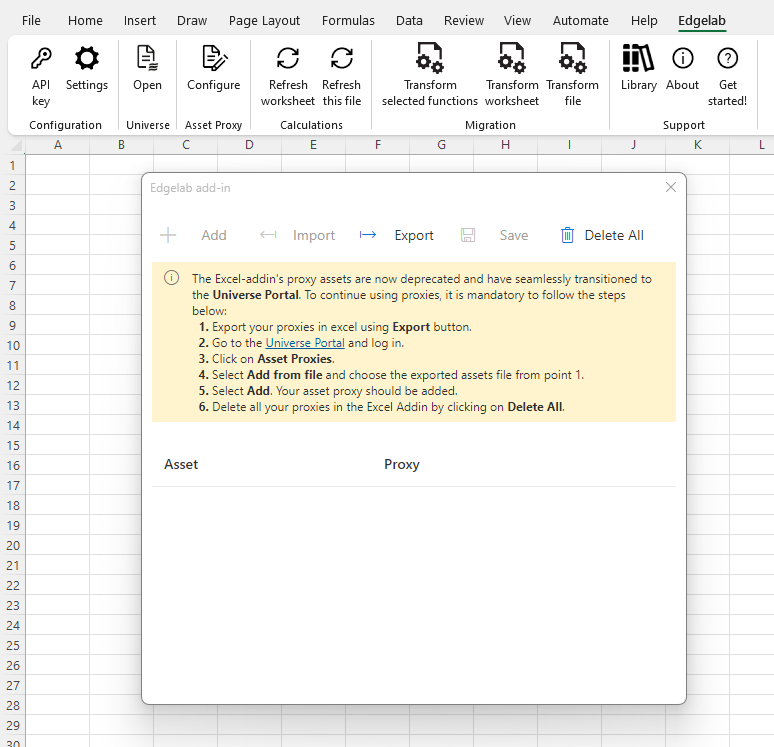
If you had some asset proxy configured in the Add-in, click on Export so you can download the csv. You can then upload it in your Universe Portal.
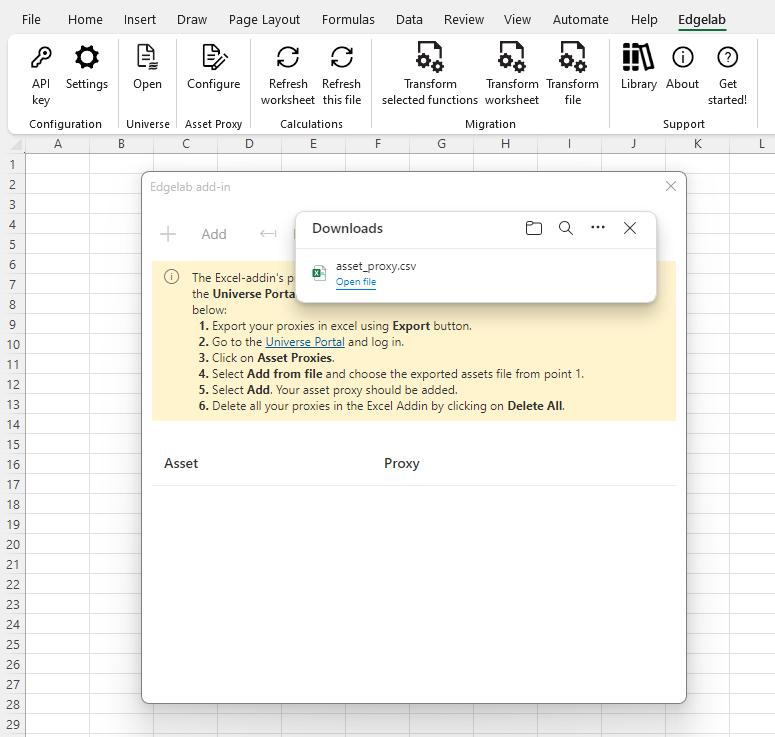
Calculations group
The calculations group in the Edgelab tab contains buttons to refresh one or several sheets in the opened Excel file.
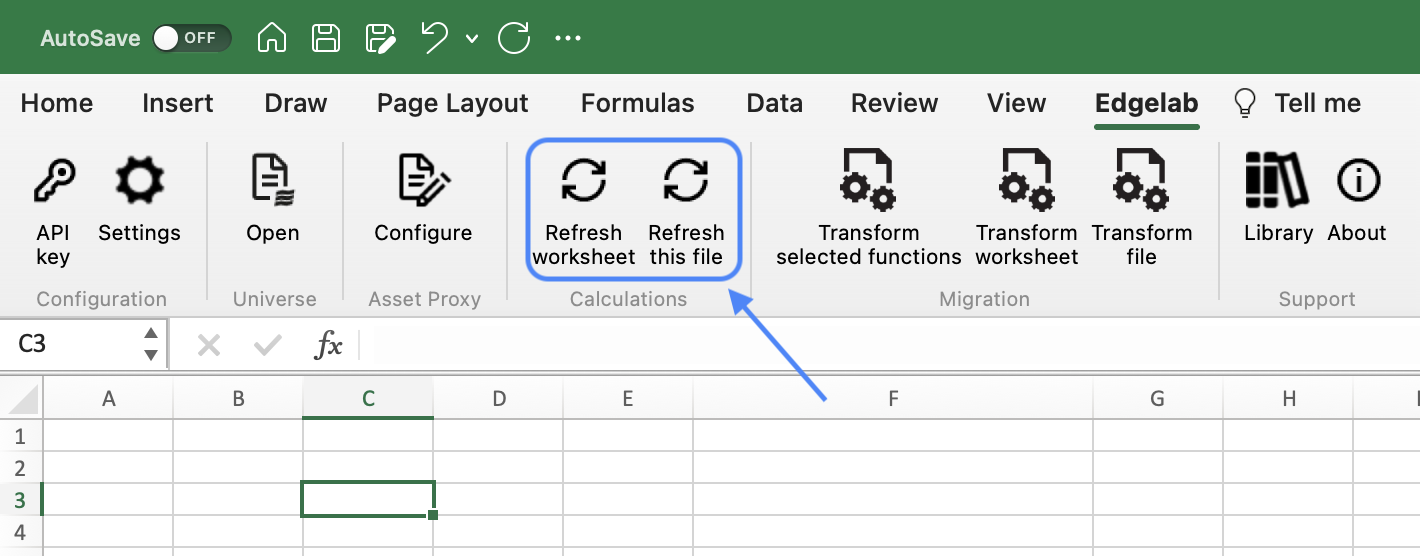
Migration group
The Migration group in the Edgelab tab contains buttons to translate legacy functions into the new format.
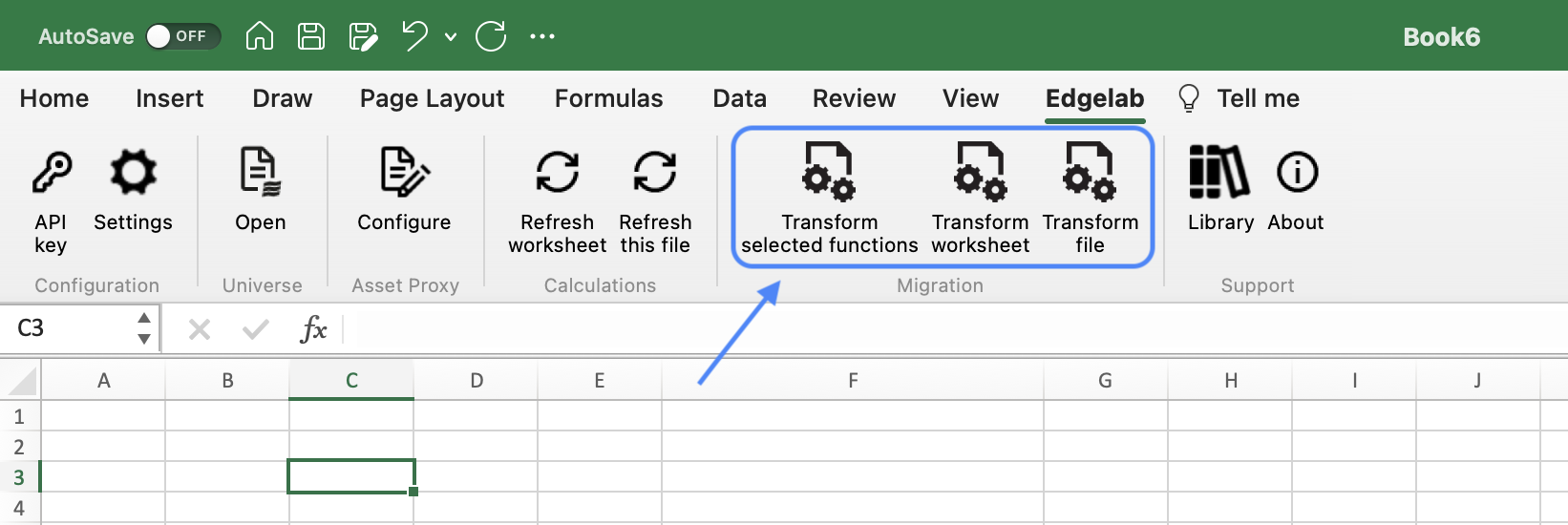
Support group
The Support Group in the Edgelab tab contains all the information about the installed version of the Edgelab Add-in.
Library: opens a side panel with templates and stress scenarios documentation.
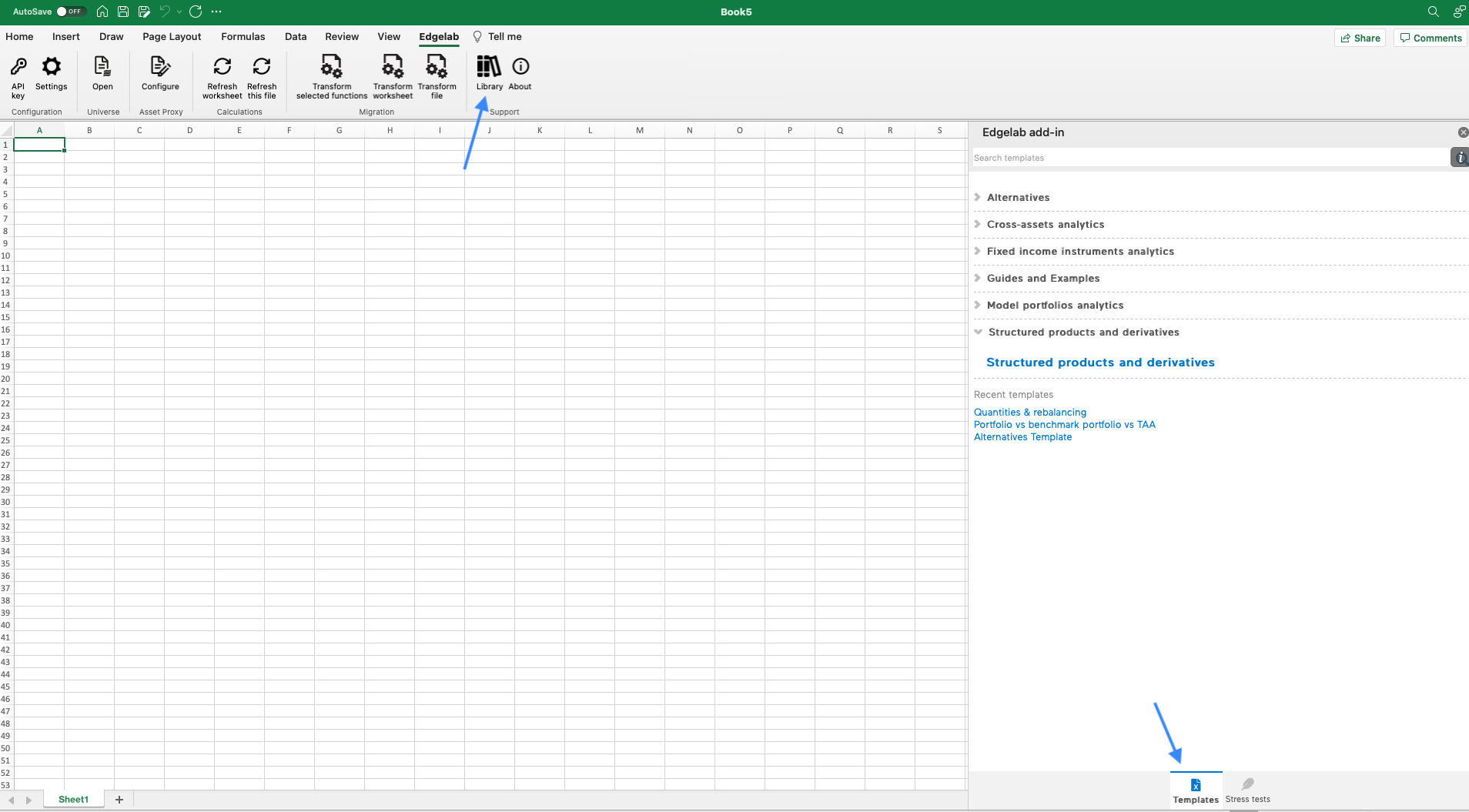
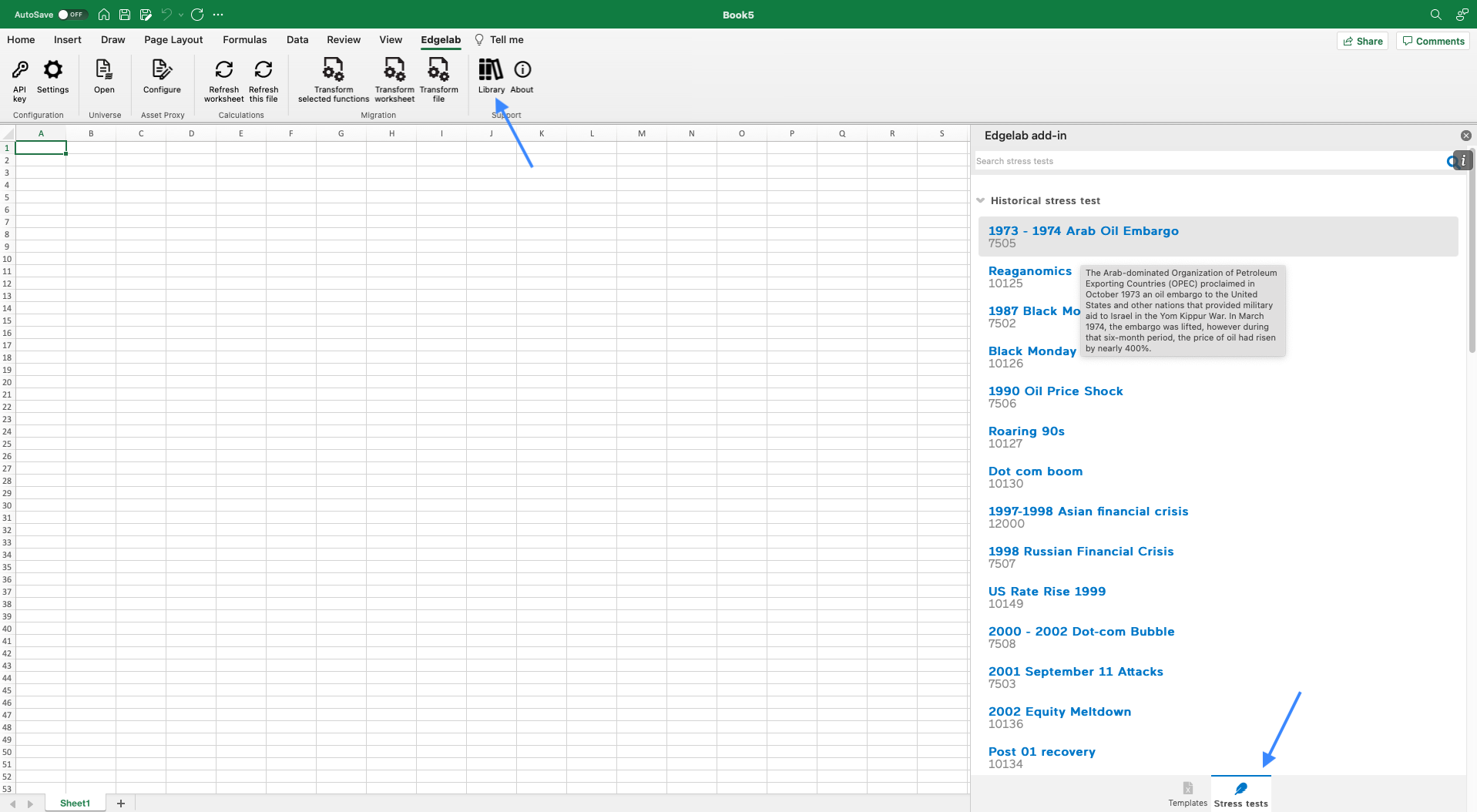
About: opens a window containing a link to the Edgelab website, a link to the Edgelab Add-in documentation, and a link to obtain support. It is also possible to copy the diagnostic information to the clipboard.