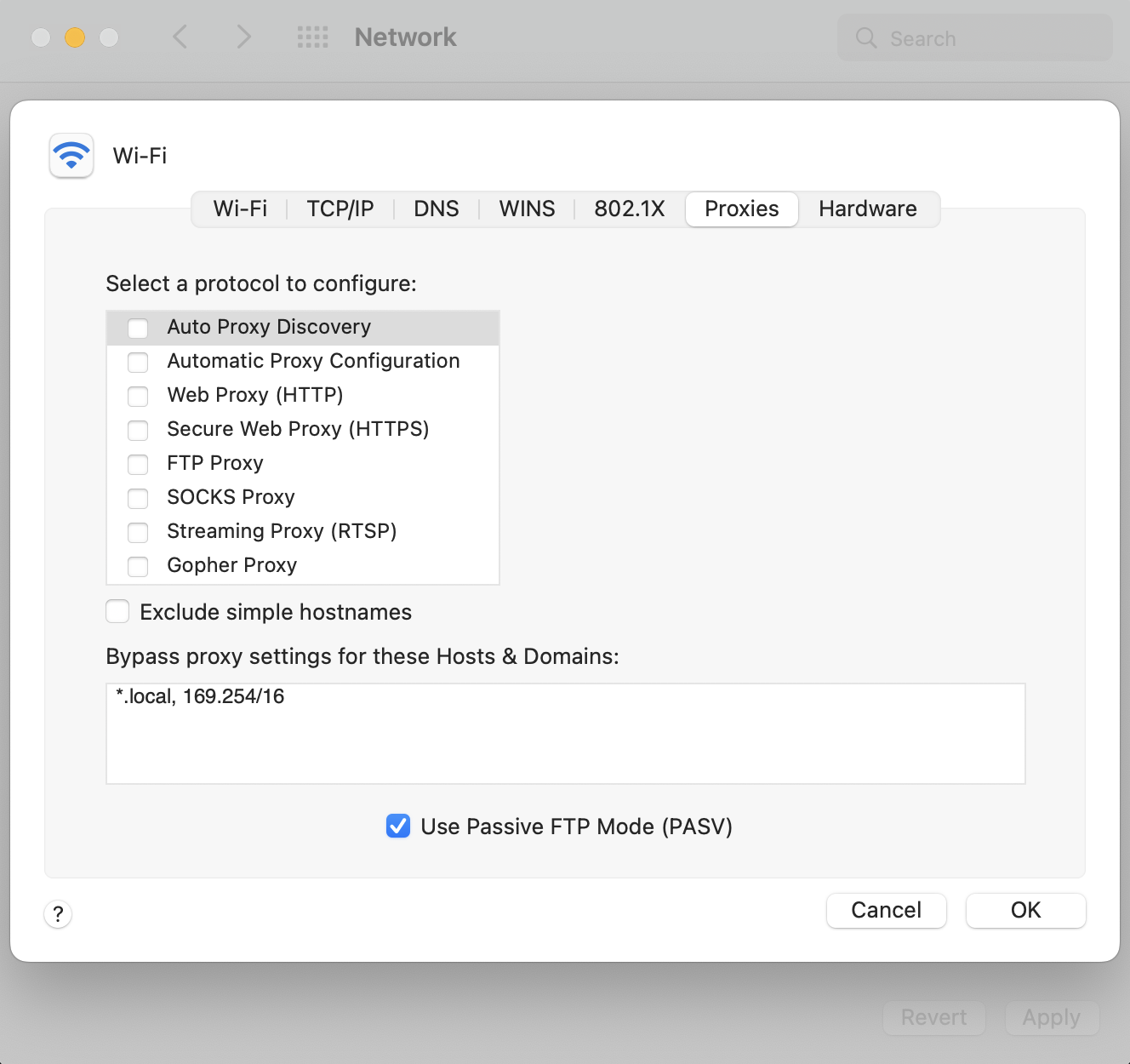There is no network proxy configured (version 22.6)
Introduced in version: 18.10
Modified in version : 19.04
Summary
A proxy server acts as a security barrier between your internal network and the Internet, keeping others on the Internet from accessing the information on your internal network.
In many environments, a proxy is defined by the IT department, for security and monitoring reasons. This setting is usually transparently set up through the global proxy settings on the machine. For this reason, Edgelab recommends trying to configure the Add-in to use the system option in the proxy configuration.
Configuring proxy settings in the Add-in versions prior to 22.6
This article describes how to configure the proxy settings in the Edgelab Add-in to direct all requests made in the Addin to route through a proxy server.
Three types of proxy are offered:
- None: the request are sent directly
- System: the request uses the global proxy settings, which are usually already defined in the system
- Custom: this setting is more advanced, as it allows the request uses a fully customized server and port for the proxy.
What is a network proxy?
In basic web speak, a client makes a request to the server, and the server sends back a response.
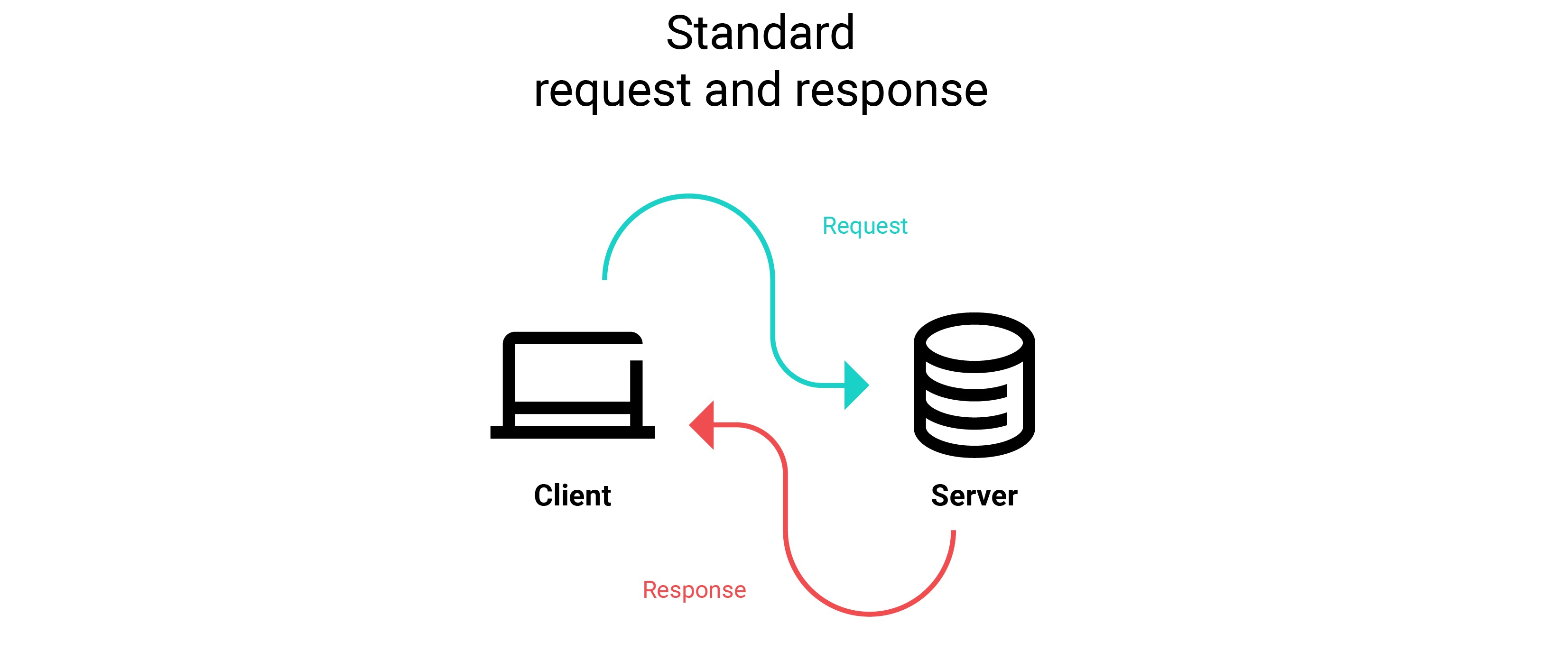
A proxy server is an application or system that acts as an intermediary between your computer and the internet, or more specifically, the client and server. The proxy makes requests on your behalf to websites, servers, and other internet services.
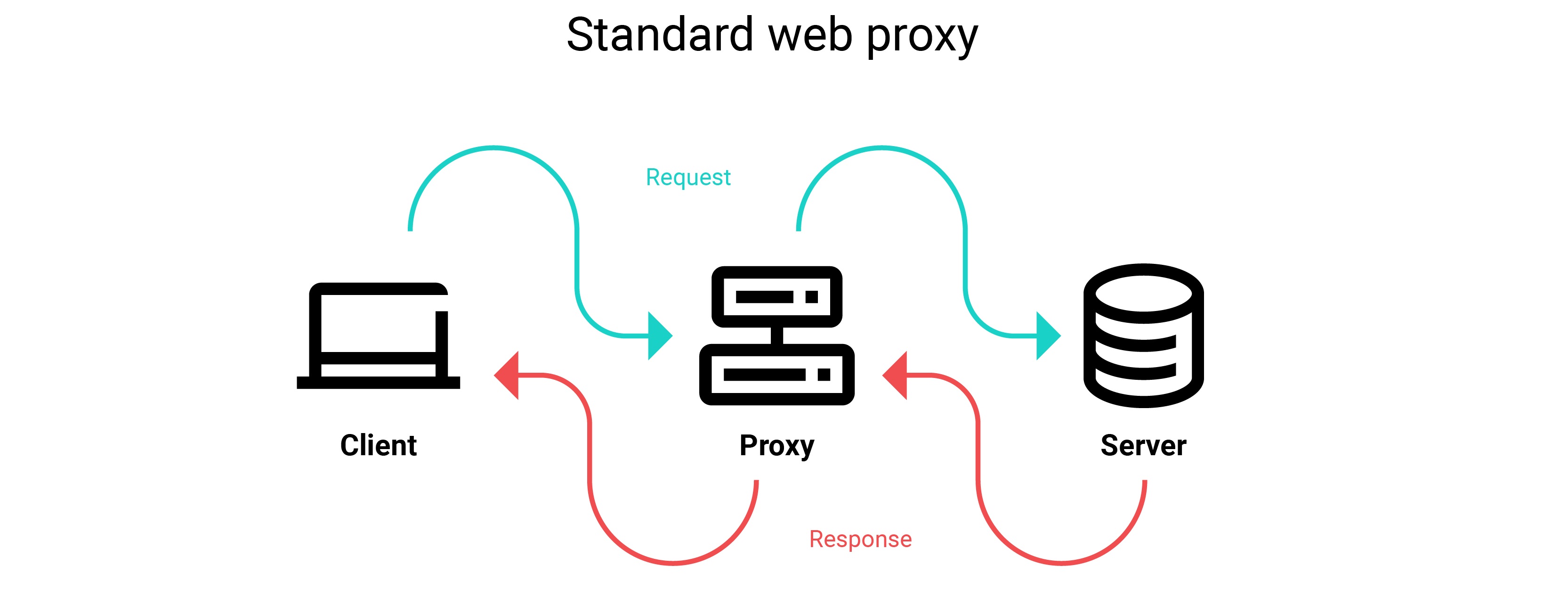
Besides just relaying information, proxies can do much more.
- Record all traffic between your machine and the internet
- Reveal the contents of all requests, responses, cookies, and headers
- Route traffic to specified internet locations
- Debugging
- Security from direct attacks
- DevOps load balancing
Configuring proxy settings in the Add-in versions 22.6 and on
The network proxy must be set on system-level Windows: Settings -> Network & Internet -> Proxy.
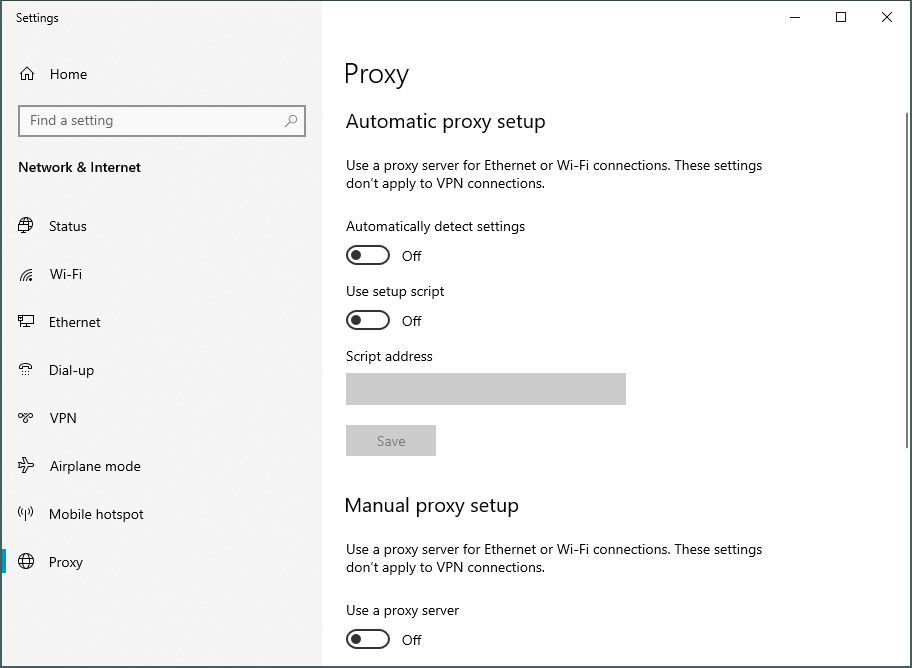
The network proxy must be set on system-level Mac: Preferences -> Network -> Select a network -> Advanced -> Proxies.