ELPRGMETHODOLOGY
Last modified in version : -
Purpose : retrieve the parameters and bounds to which each portfolio models have been calibrated upon.
Summary
The ELPRGMETHODOLOGY function returns 3 types of output. If no parameters are inserted, the output will be the currencies upon which your portfolio models are calibrated. If only “MethodologyCurrency” is specified, you’ll get the summarized view, namely a table with the PRG levels and their bounds (“Value”). Finally, if you set to TRUE “ShowDetails”, in addition to the PRG levels and values, you’ll have a view on the different parameters used during the calibration (e.g. confidence level, time horizon etc.) The simulation parameter retrieves the bounds of the simulated strategies if set to True. While having strategies in production, you may want to test out new allocations or positions to simulate the impact on your clients’ portfolios. To calibrate your PRG bounds, do not hestitate to use our PRG administrator portal. Feel free to contact our client success team for further information: client.delivery@edgelab.ch.
Example
=ELPRGMETHODOLOGY("USD", TRUE, FALSE)
Retrieves the parameters used in the PRG calibration and the bounds of the portfolio models. The parameters are the currency, the risk measure, the measure type (relative or absolute) the confidence level, annualized, liquidity adjusted, the scenario type (“historicalInnovations” or “historicalReturns”), the time horizon and default. If default is FALSE, then the currency inserted in “MethodologyCurrency” is not the fallback currency, or else it is. A fallback currency is unique and is the reference currency for any portfolio that is based on a currency that is not part of the PRG calibration. The parameter liquidity adjusted is boolean. If it is True, it means the PRG calibration and computation account for the liquidity risk of the portfolio’s positions.
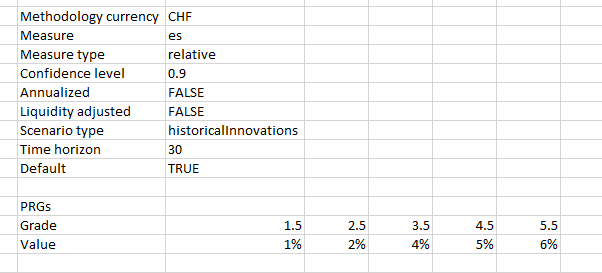
Syntax
ELPRGMETHODOLOGY(methodologyCurrency, showDetails, isSimulation)
| Argument name | Description | |
|---|---|---|
| methodologyCurrency | Any currency that has been used in the calibration. Type =ELPRGMETHODOLOGY() in a cell to see the list of available currencies. |
|
| showDetails (Optional) | False | Boolean, if set to True, the parameters used in the calibration are shown, or else only the PRG levels and bounds are displayed. |
| isSimulation (Optional) | False | Boolean, if set to True, the calibration is flagged as a simulation and does not impact the portfolio’s PRGs running in production. If it is set to False the calibration is the one in production. |