Asset proxy in version 22.6 and later (version 24.6)
Version: 24.6
Introduced in version: 20.7
Modified in version : 21.8
Introduced in version: 20.7
Modified in version : 21.8
Asset proxy configuration
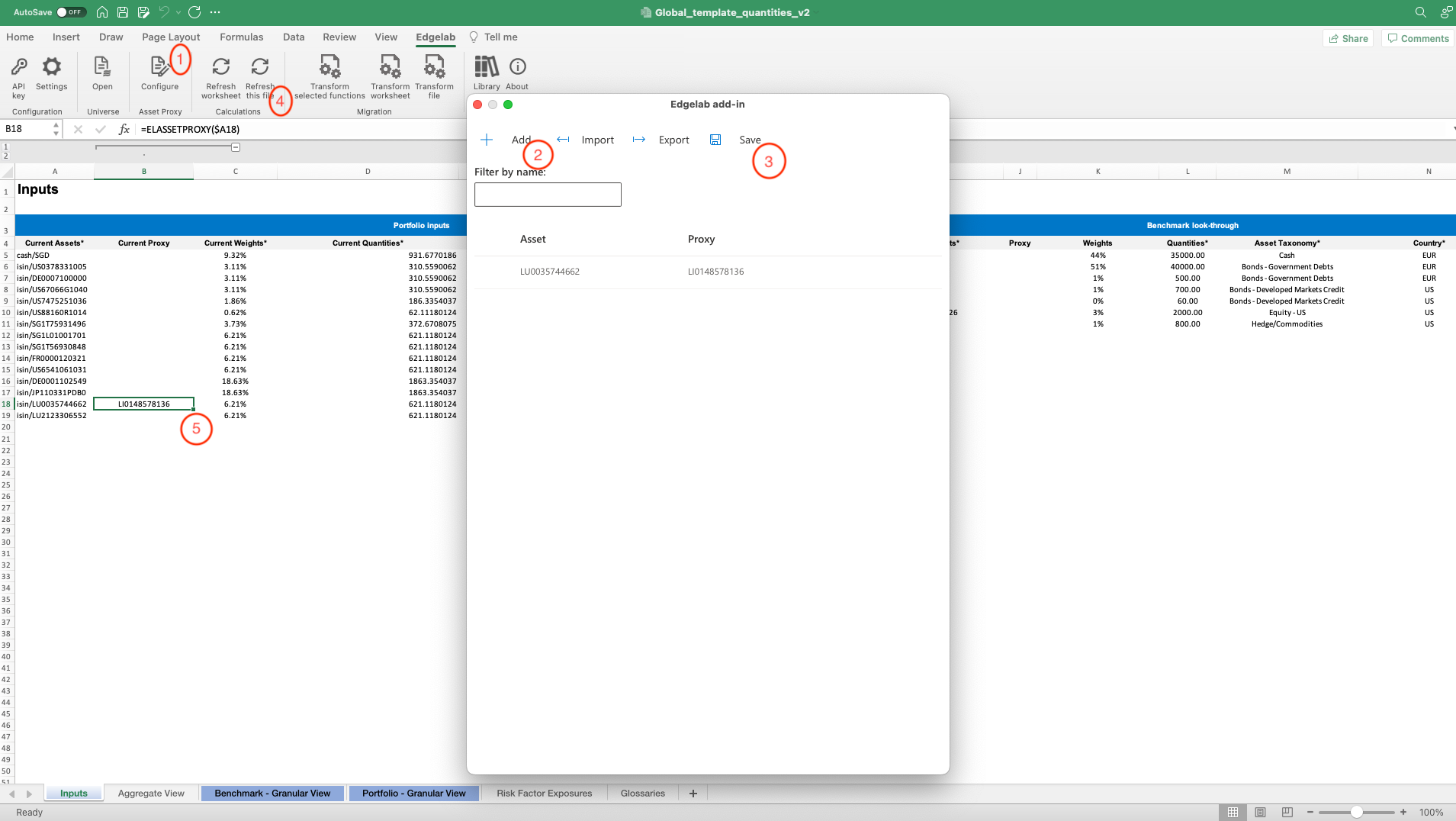
Below you have a picture that summarizes the steps to take to configure your asset proxy list.
- Click on “Configure”: this will open the window to configure your asset proxy.
- Click on “Add” and insert the identifiers of the asset and its proxy. You can also import a .csv file if you have several asset proxy to configure.
- Click on “Save”.
- In your spreadsheet, click on one of the refresh button in the ribbon.
- Now the asset has a proxy. You can verify that with the function ELASSETPROXY().
To be noted: Asset proxy needs to be defined by you. As of now, EL does not provide a front to search for proxy. In case you come across non-covered assets and you are not sure if the proxy you are thinking of is suitable, do not hesitate to reach out to us using the support portal. Our team will help you out pick up the most appropriate proxy present in our database (Edgelab support portal).