Fixed Income portfolio
Purpose
This template allows you to better understand the risk of a fixed income portfolio. You can have a detailed look at the different risk measures of each fixed income instrument and the impact of various stress tests. In addition, you can estimate how much the instruments’ price may fluctuate with changes in interest rate and credit curves (assumption being that the shift is parallel and the same for all currencies).
Structure
The tabs have dependencies on each other and constitute logical progress.
- Inputs: identifiers (required); quantities (required); portfolio currency (required); portfolio size; countries; industries (default: sectors): prices.
- Aggregate View: This is the Portfolio view. Risk measures and stress scenario impacts are displayed on the portfolio level. Some tables aggregate the allocations and contributions per type, sector, country, and currency (the aggregations are not always made for all these groups).
- Granular View: The measures are displayed at the position level.
- Fixed Income Shifts Analysis: In there, you can stress your FI portfolio according to scenarios where the IR and Credit curves shift. The inserted shifts are to be thought in bps. We leave to you the task to specify the origin of the shifts (e.g. IR curve shift of CHF)
- Glossaries: In there, the content must remain unchanged. It is an informative tab in which are available the stress scenario lists and parameters with their explanations.
How does it look?
The mandatory fields that need to be provided by you are in the “Inputs” tab. In the “Granular View”, parameters, along with the portfolio currency and size, need to be checked up too. Lastly, if you want to benefit from the shift analysis, you have to fill up the Credit and IR curves columns. Summing it up, all columns having a cell title containing a “*” are likely to expect an input from you.
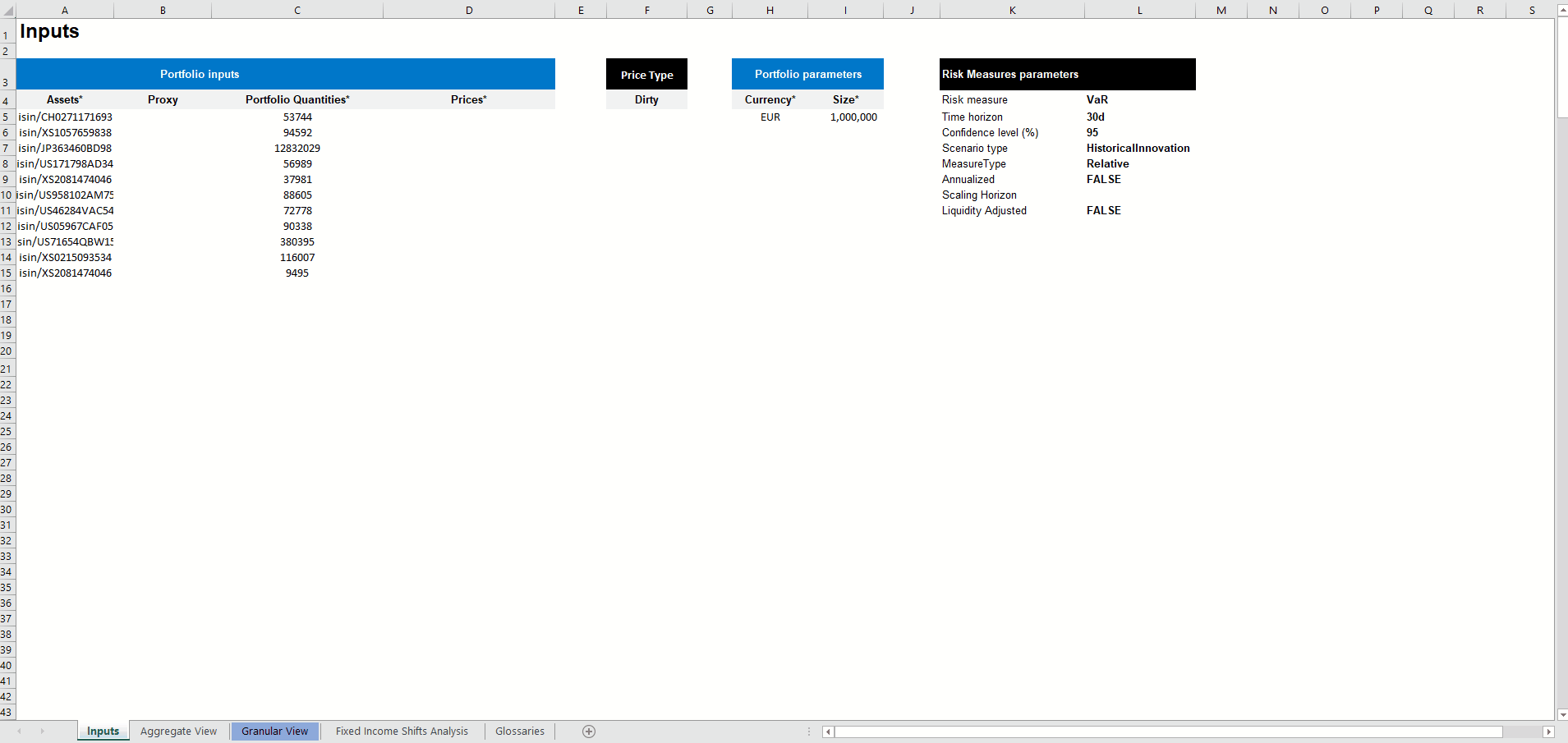
Fixed income shifts analysis
As explained above, the “Fixed Income Shifts Analysis” tab profits from our function “=elFixedIncomeShifts()”. Columns “IR curve” and “Credit curve” need to be filled up by you. These shifts will complete the “=elFixedIncomeShift()” function. In this tab, only these two columns are to be fulfilled.
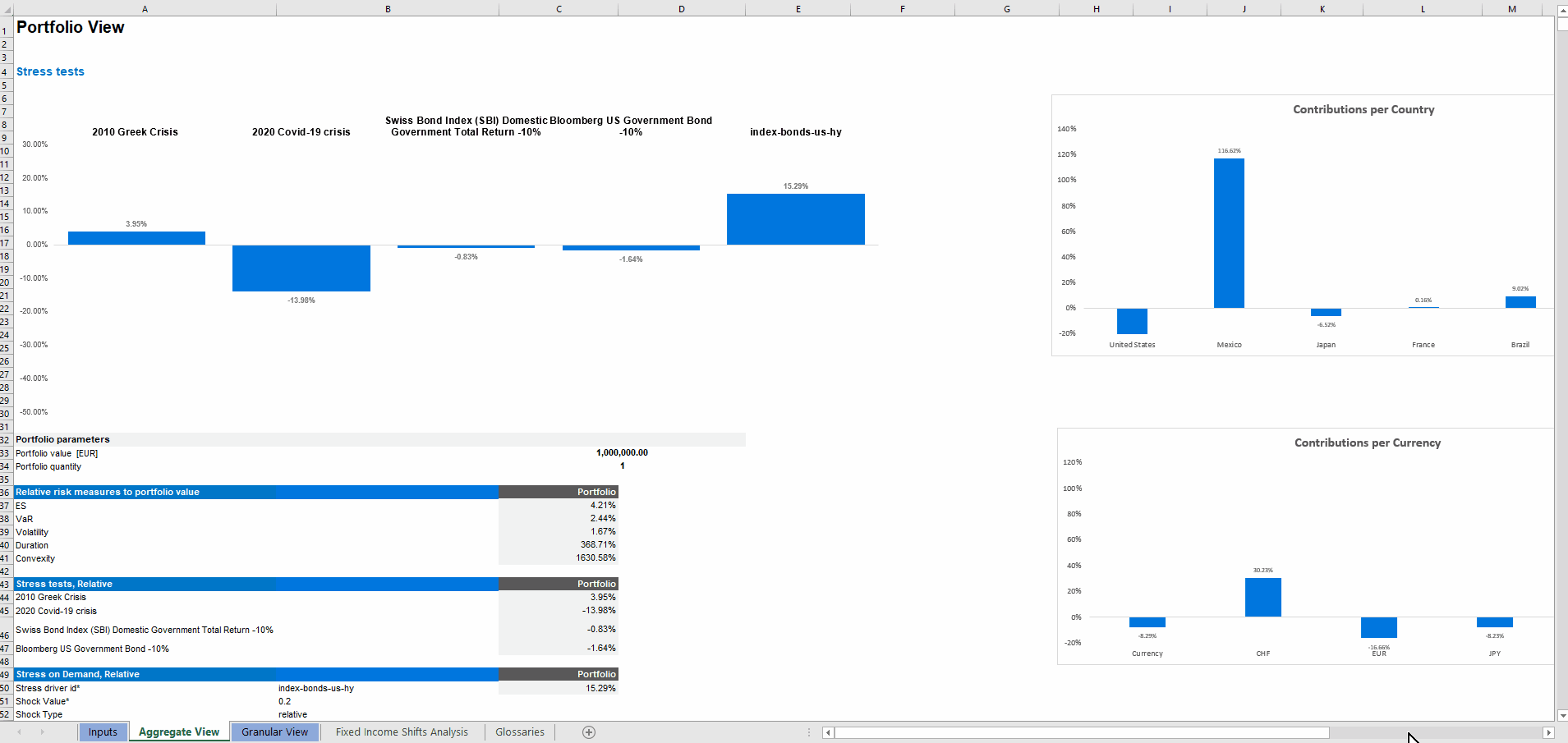
To be noted: Asset proxy needs to be correctly inserted in the configuration file if non-covered assets are to be discovered. Once configured, the template will search for the proxy in this file. Beta proxy are then to be entered if the proxy match is not 1. (Asset Proxy configuration)