Portfolio simulation - current
Purpose
This template allows you to get a snapshot of a current portfolio. You can change the parameters and stress scenarios to see the impact of such modifications at the portfolio or positions level.
Structure
The tabs have dependencies on each other and constitute logical progress.
- Inputs: identifiers (required); weights (required); portfolio currency (required); protfolio size (required); prices; countries; portfolio size.
- Aggregate View: This is the Portfolio view. Risk measures and stress scenario impacts are displayed on the portfolio level. They are also tables that aggregate the allocations and contributions per type, sector, country, and currency.
- Granular View: The measures are displayed at the position level.
- Glossaries: In there, the content must remain unchanged. It is an informative tab in which are available the stress scenario lists and parameters with their explanations.
How does it look?
In the “Inputs” tab, make sure to fill up the columns having a “*”. Once this is done, results should appear in the next two tabs. Do not forget to change the parameters in the tab “Granular View” if they don’t suit the risk vision you want to achieve.
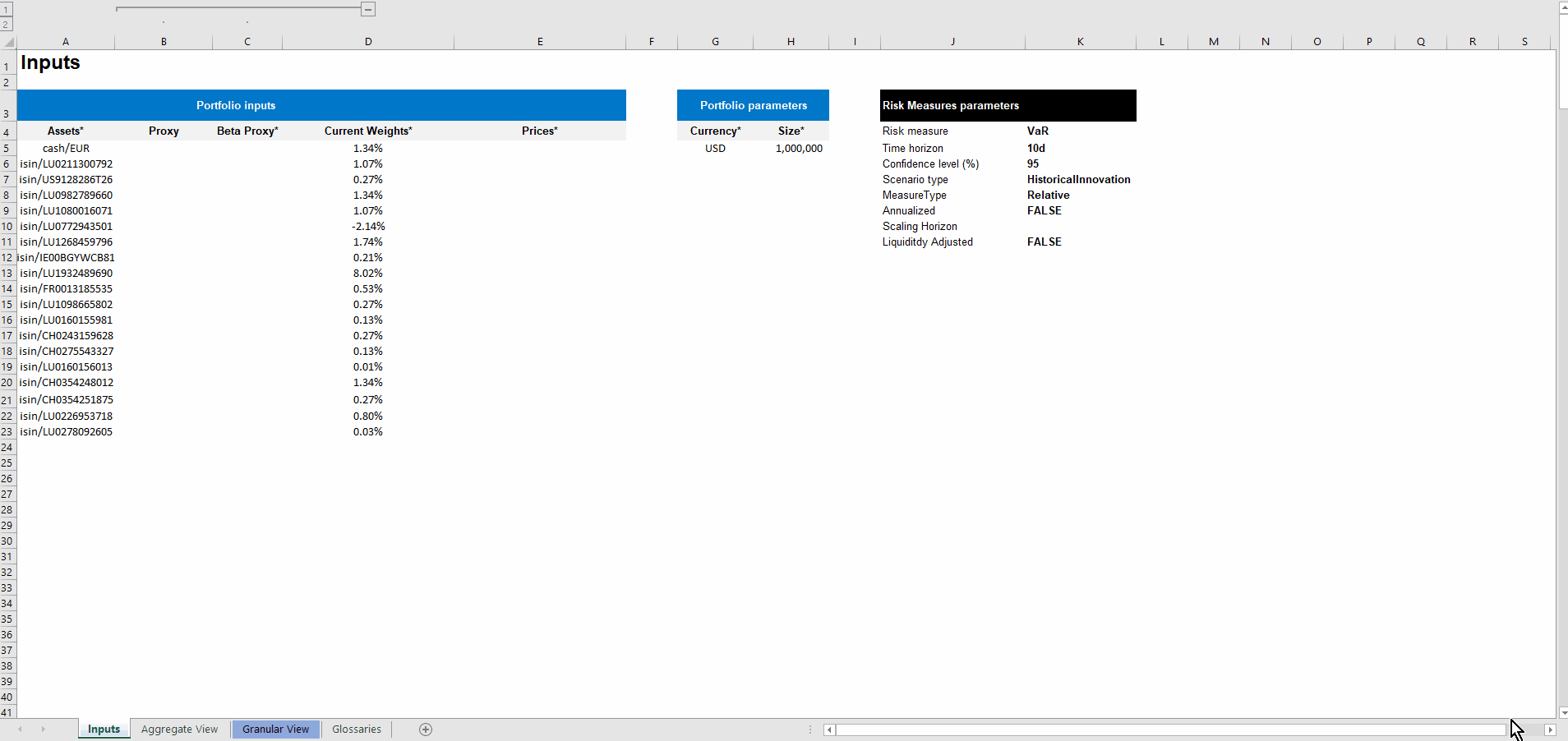
To be noted: Asset proxy needs to be correctly inserted in the configuration file if non-covered assets are to be discovered. Once configured, the template will search for the proxy in this file. Beta proxy are then to be entered if the proxy match is not 1. (Asset Proxy configuration)